CE04
Articulate User Conference
Whether you’re a veteran course creator or just a beginner, the 2024 Articulate User Conference is ready to spark your inspiration, imagination, and creativity.
Join our sessions and interact with Articulate product experts, including Tom Kuhlmann, Trina Rimmer, David Anderson, Madison McCartney, and Bianca Woods*, plus community members blowing our minds with the e-learning they created in Articulate 360.
The best thing about the Articulate User Conference sessions? They cover everything from foundational skills in Storyline 360 and Rise 360 all the way through to advanced course design—and beyond. We’re excited to demonstrate how to share your content more effectively with Reach 360. These sessions will break down the information you need to expand your skill set and simplify the e-learning creation process. This includes a rich library of guidance and insights available to all attendees, plus two full days’ worth of content via session recordings and digital resources following the conference.
Arrive in Las Vegas early and get a chance to reconnect and recharge with the Articulate user community. It’s a great space for networking, sharing ideas, troubleshooting challenges, and exclusive sneak peeks of Articulate products.
Your registration includes a full day of content, access to Articulate experts, and lunch. If you register for DevLearn and the Articulate User Conference, you can save $100, in addition to any other discounts for which you may qualify.
*Subject to change.
Insights. Support. Connection. That’s what you’ll experience this year when you join us at the Articulate User Conference hosted by The Learning Guild at Devlearn 2024.
You’ll gain valuable tips and insider knowledge about upcoming features from Articulate staff and product experts. Every session includes downloadable resources and recordings that will be ready for you whenever you need them. This includes techniques for creating more engaging, effective e-learning, inspiration from real-world success stories and projects, and dynamic, skillful approaches to impactful collaboration.
Take your e-learning development to new heights at the highly anticipated Articulate User Conference 2024.
Session Schedule
Remember, whichever track you take, you’ll have access to all the session recordings and digital resources after the event! Tracks* include:
- Storyline 360 Foundations: Get more out of Storyline’s core features
- Rise 360 Foundations: Unlock the full potential of Rise
- Beyond the Tools: Dive into advanced authoring that extends beyond Articulate software
- Improving Course Design: Learn techniques for more engaging, effective e-learning
- Real Customers, Real Stories: Gain inspiration for real-world success stories and projects
- Collaboration: Explore features and tools for the whole team
- Distribution: Share content more effectively
*Subject to change.